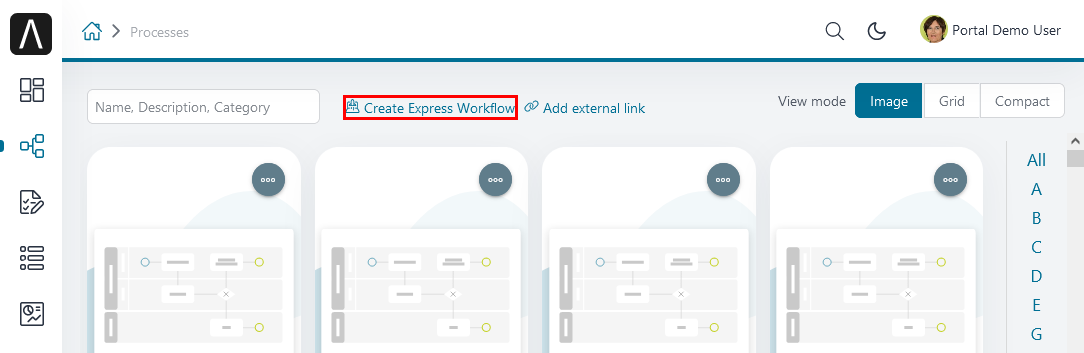So far, this document familiarized you with the Axon Ivy Portal and explained how you can use processes provided to you by your IT department. The following chapter takes you to the next level.
Axon Ivy Express is an add-on module for the Axon Ivy Portal. As a business user, it enables you to create and share your process applications with your colleagues. These capabilities are also known as No-Code Application Platforms or Citizen Developer Platforms. Therefore, it is the perfect tool to digitize your processes and create standardization, reliability, and traceability. Axon Ivy Express:
- allows business users to create processes without an IT background.
- automates business processes without IT department involvement.
- supports all standard features such as email notifications, task delegation, etc.
- features an importer tool to hand over your No-Code business processes to Low-Code or Pro-Code developers.
You can reach Express by using the link Processes in the Portal menu.

Below the heading Processes, you see the link Create Express Workflow. Below, you find the process category Express Workflows with a list of predefined processes.
Important
Only users who have granted the role EXPRESS_CREATE_WORKFLOW can see and access the link Create Express workflow. To configure this permission, go to Engine Cockpit. In the security area, you will find this permission in group PortalPermissions